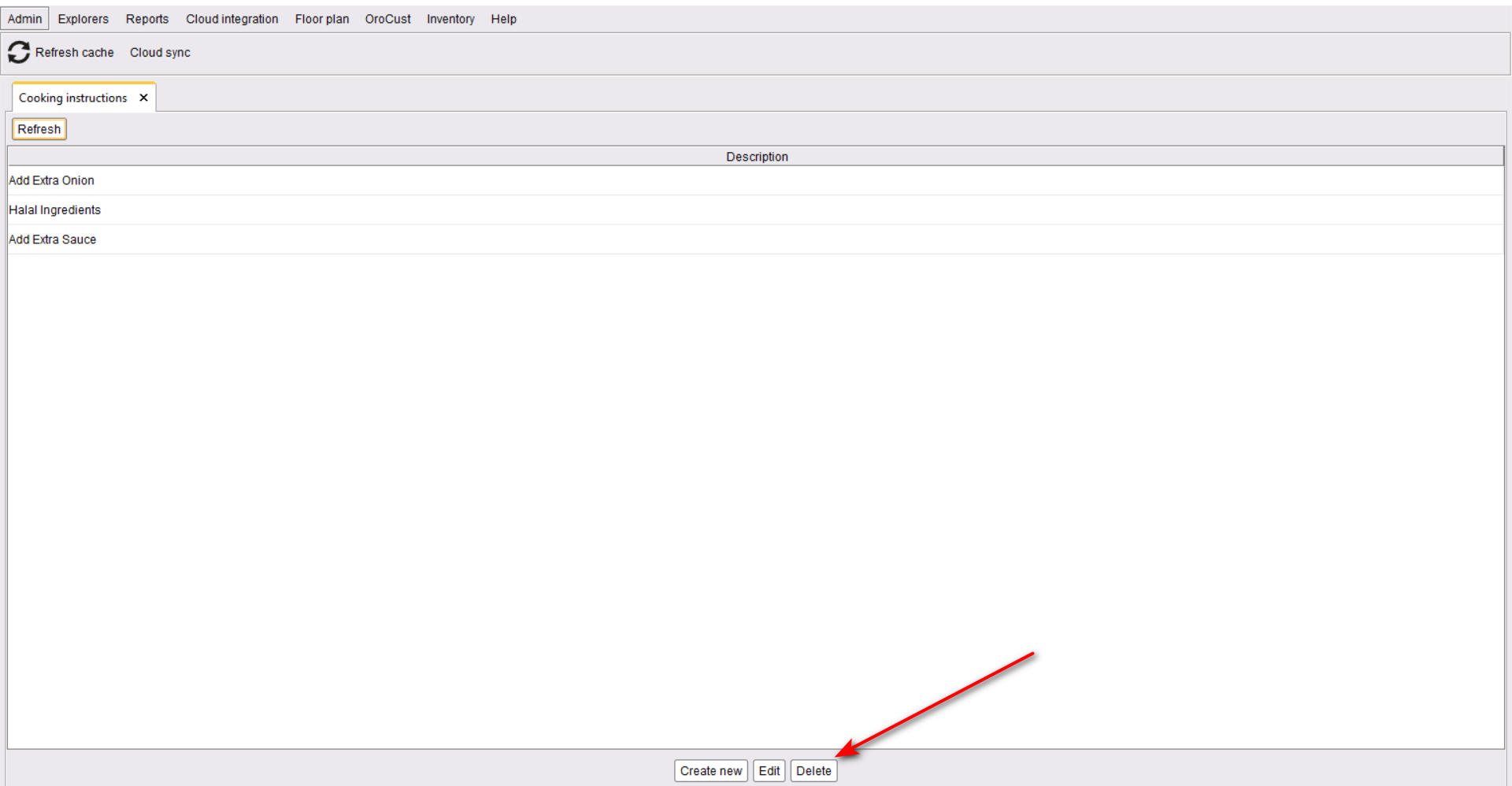For adding Cooking Instructions go to the order type window and add one item,
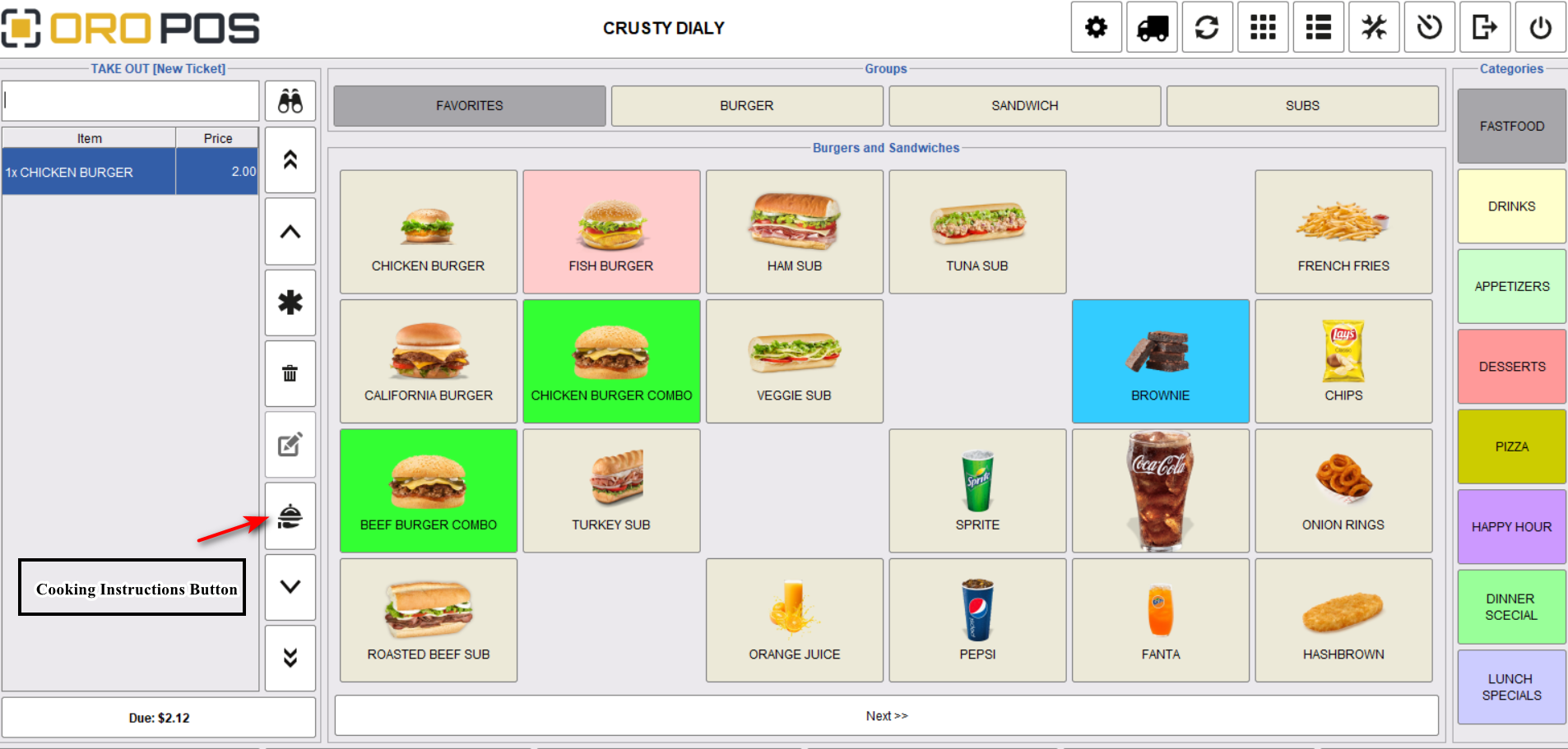
Add Cooking Instructions if needed
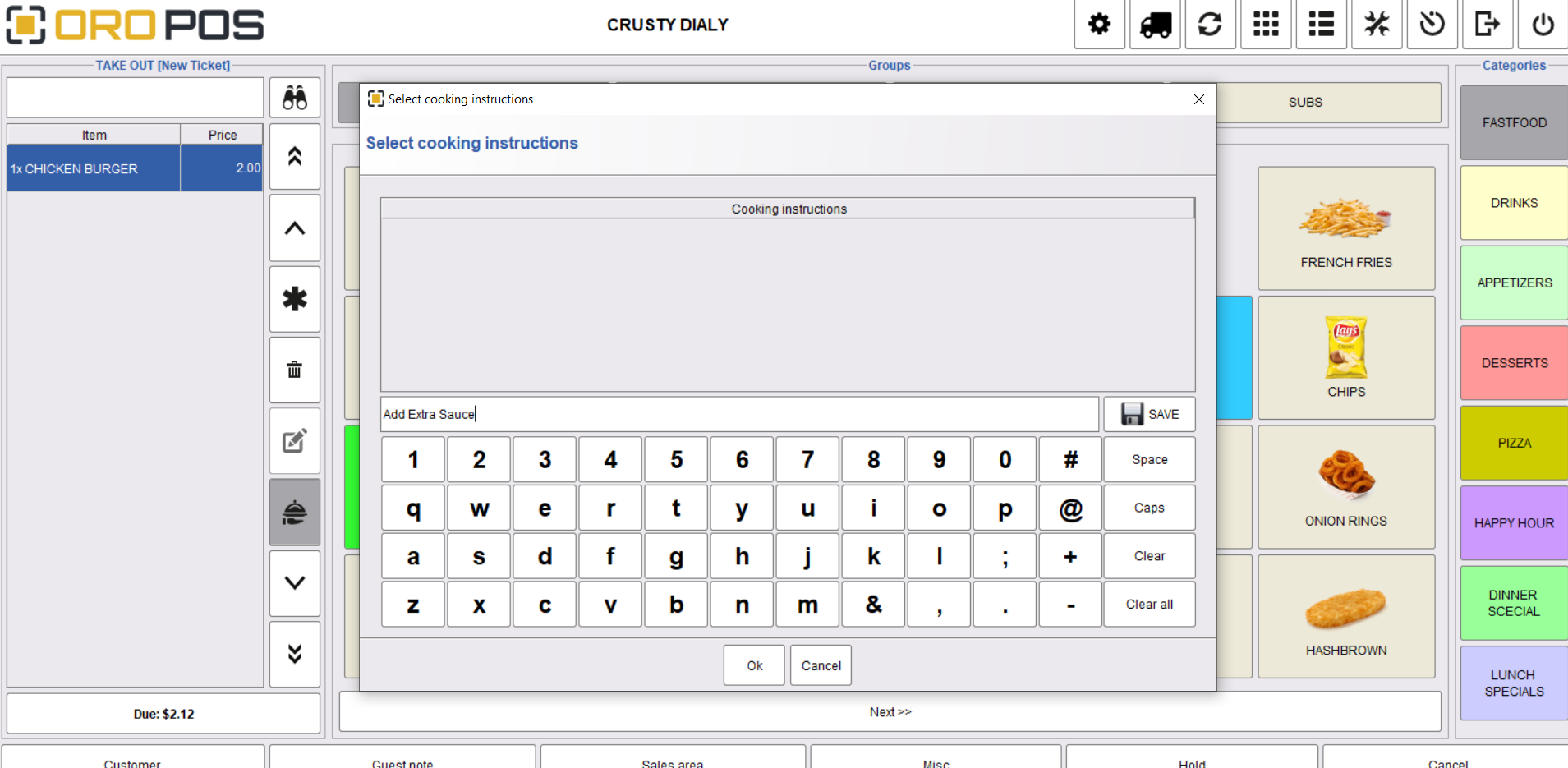
If needed save the instructions for future use
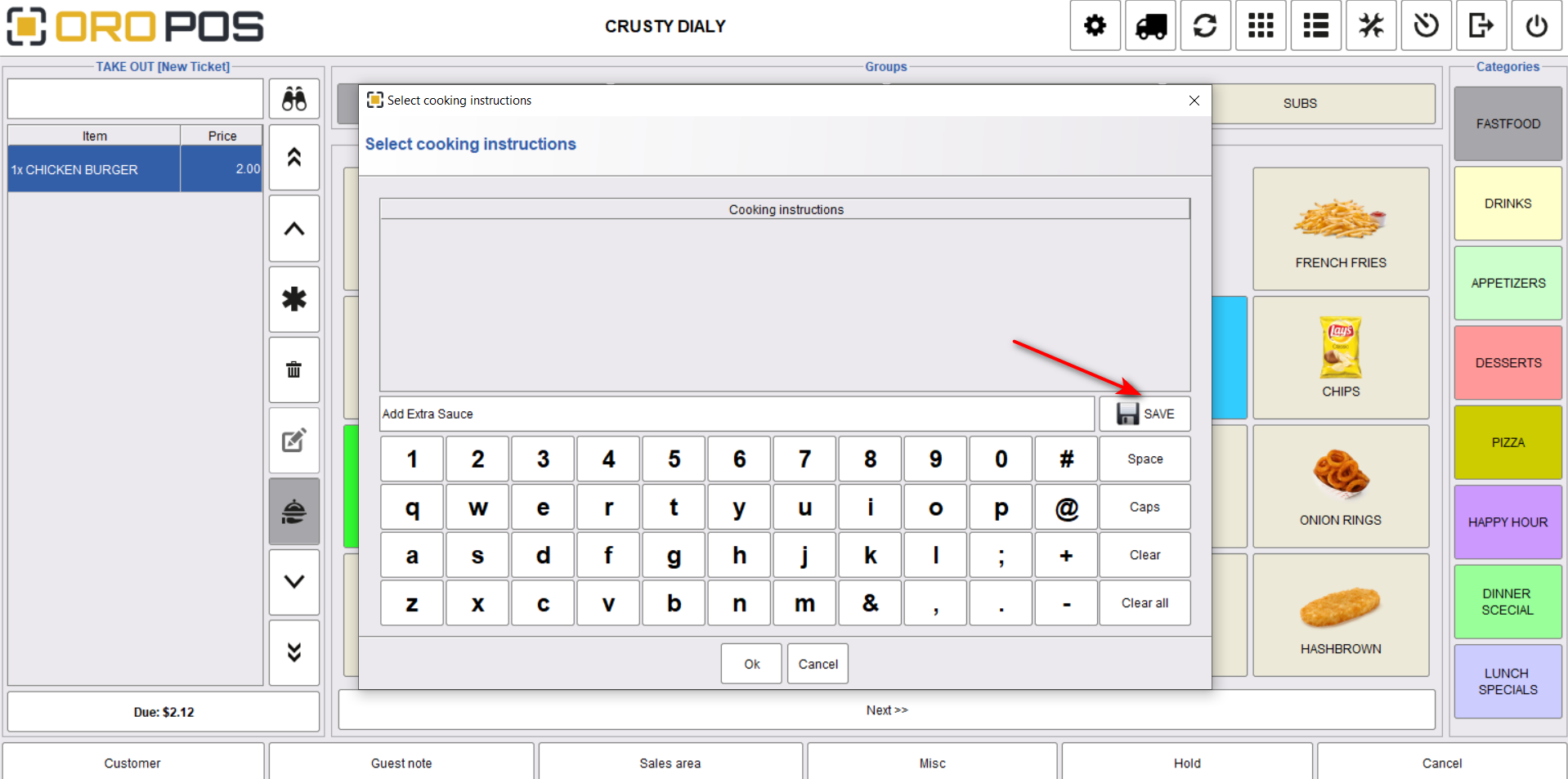
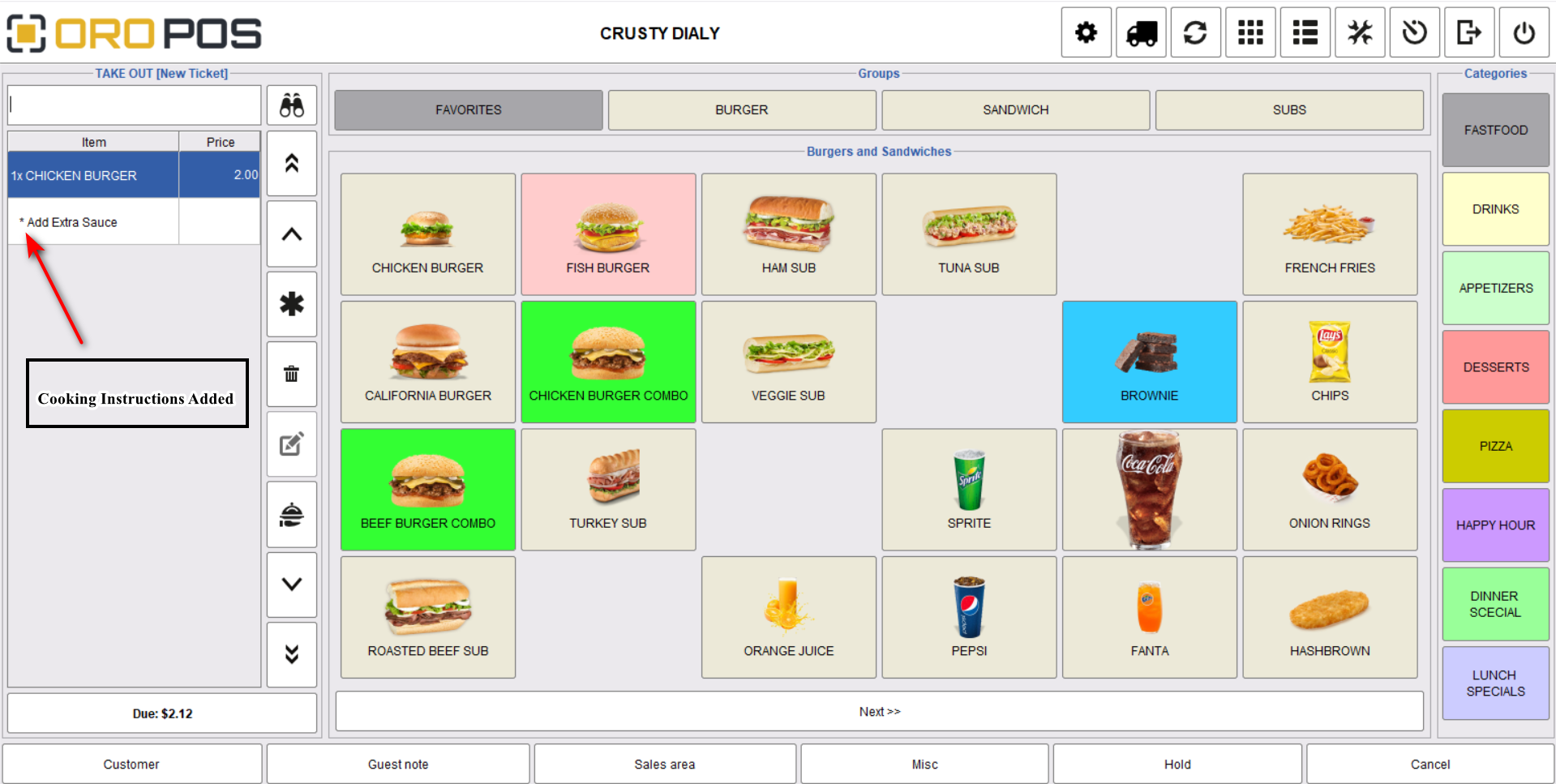
After pressing the Send button the Cooking Instructions will send to the ‘KDS’ and will be printed on the ‘Kitchen Receipt Printer’
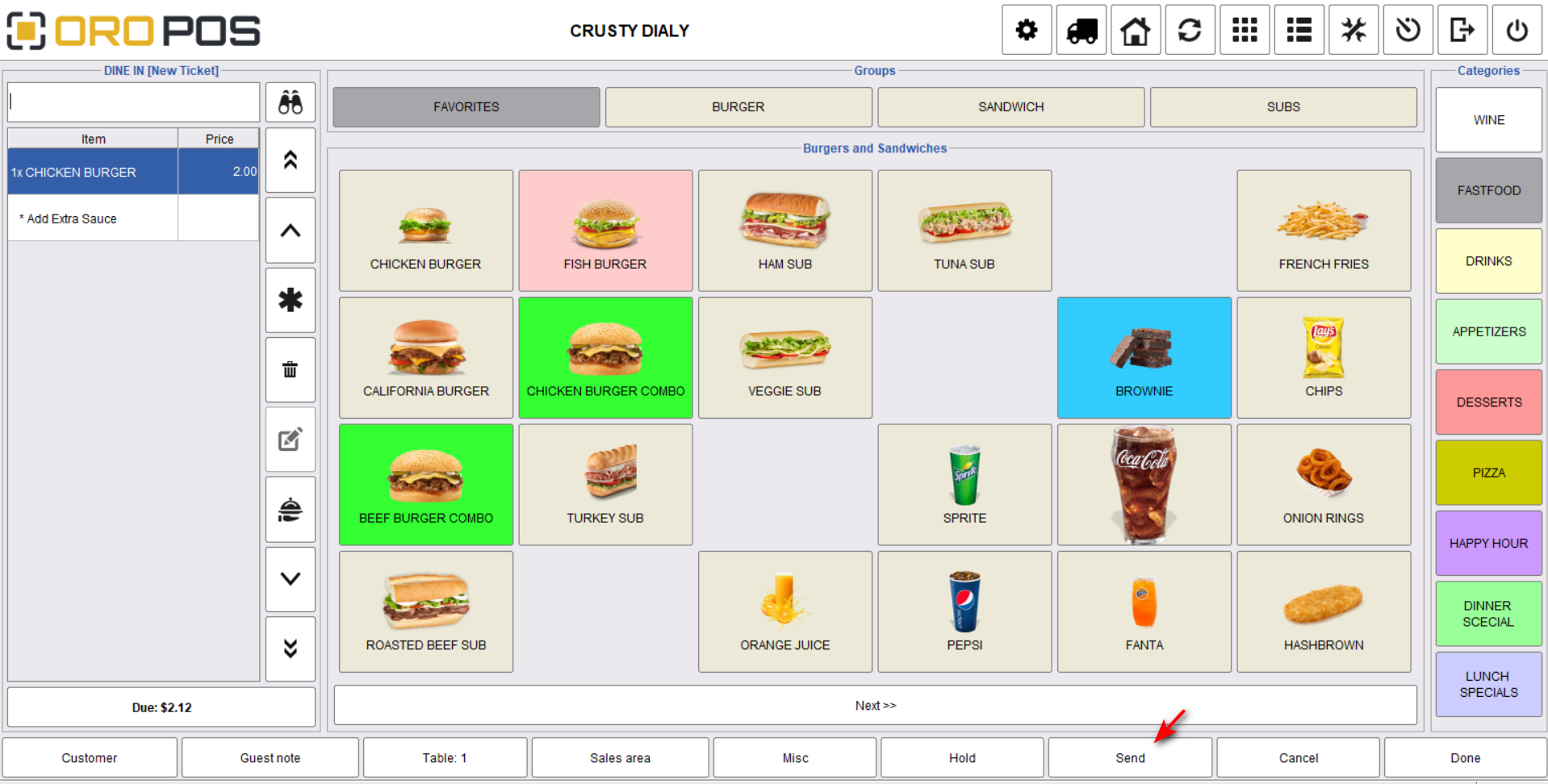
For changing the color of Cooking Instrustions go to,Back Office–>Admin–>Receipt Config
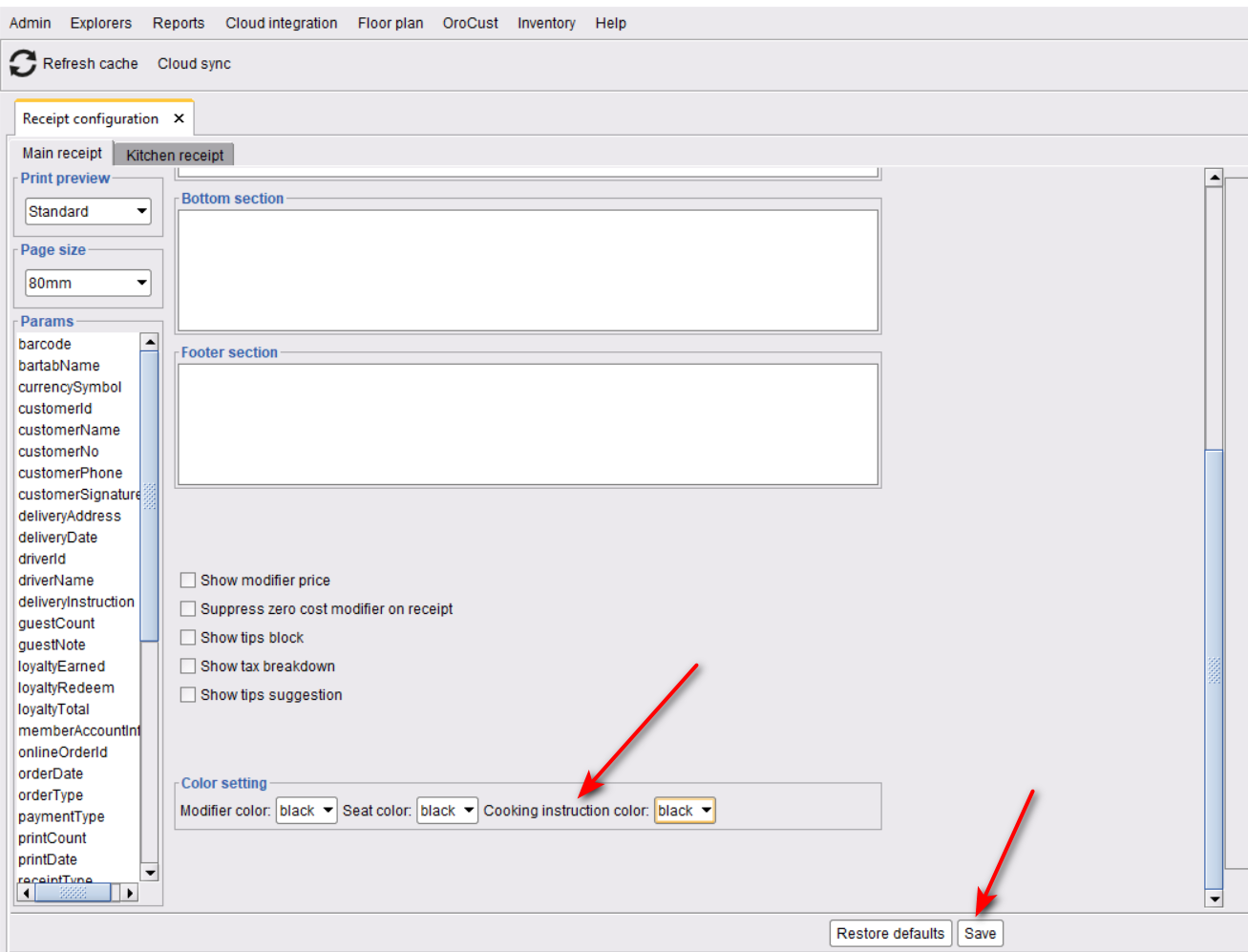
For deleting the Cooking Instructions go to Back Office–>Explorers–>Cooking instructions