If the item is disabled in the order screen then it will be gray. To disable any item in the order screen go Order Screen–> Quick settings–>Press 86 —>Select Item.
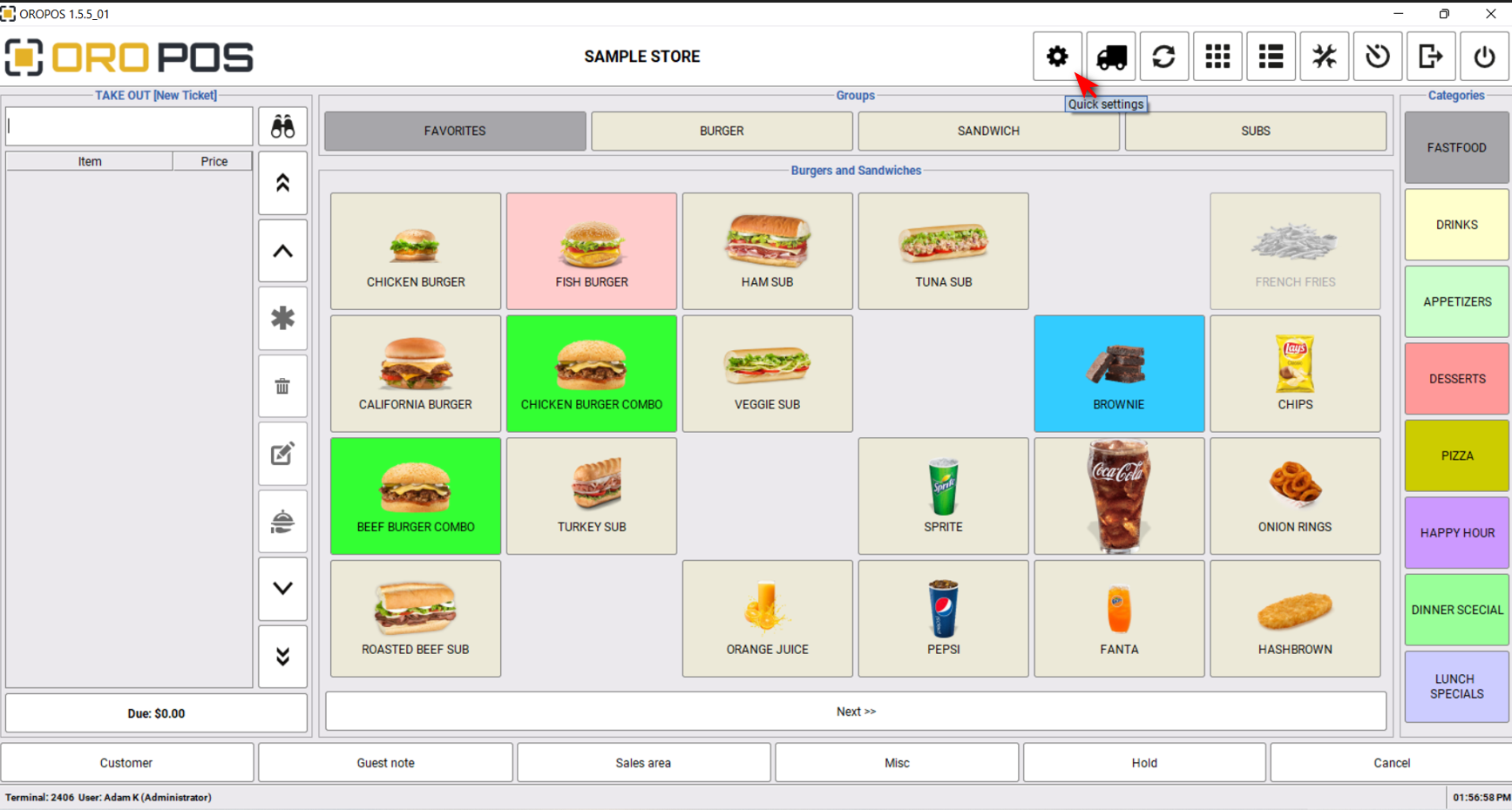
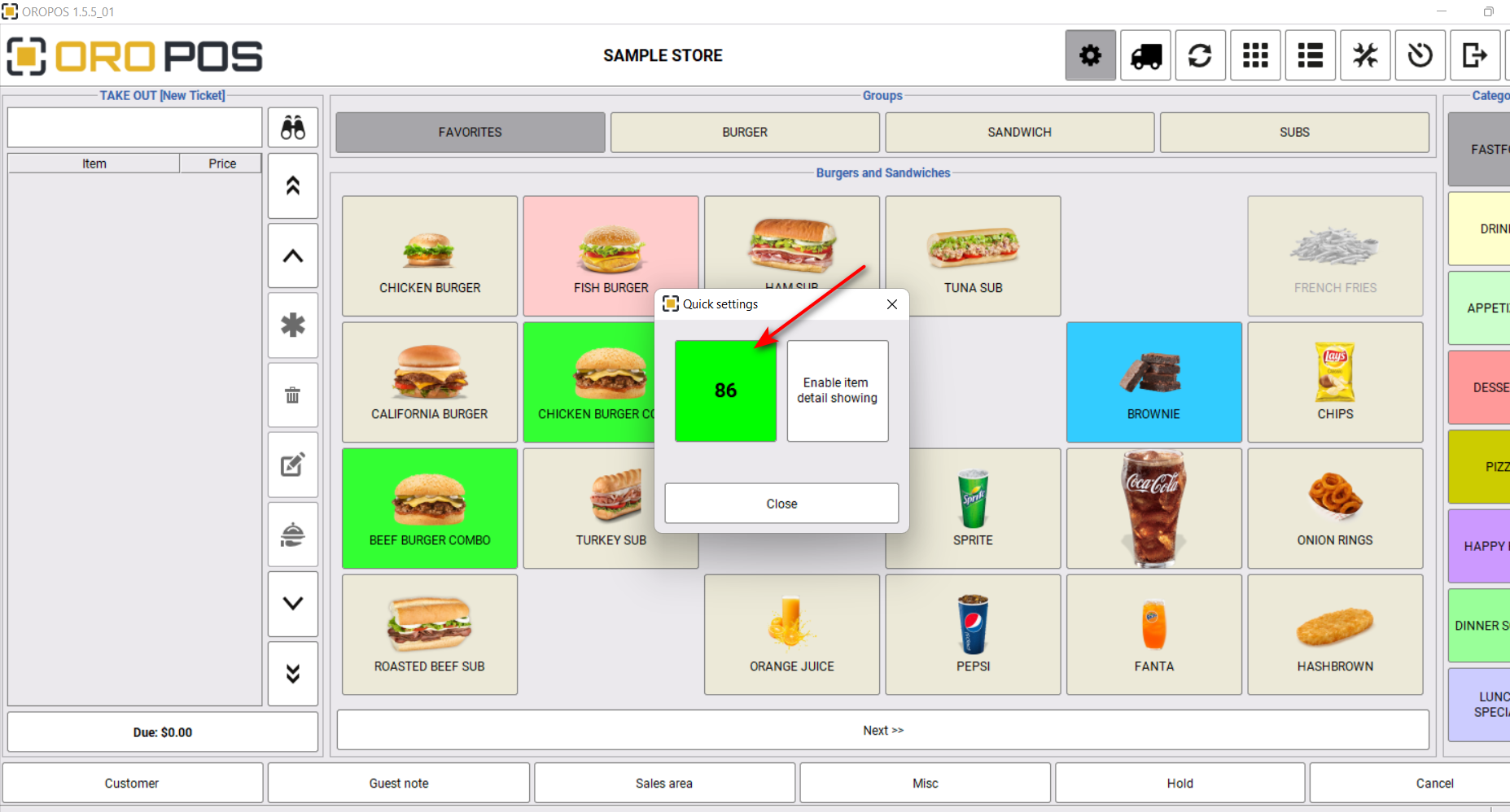
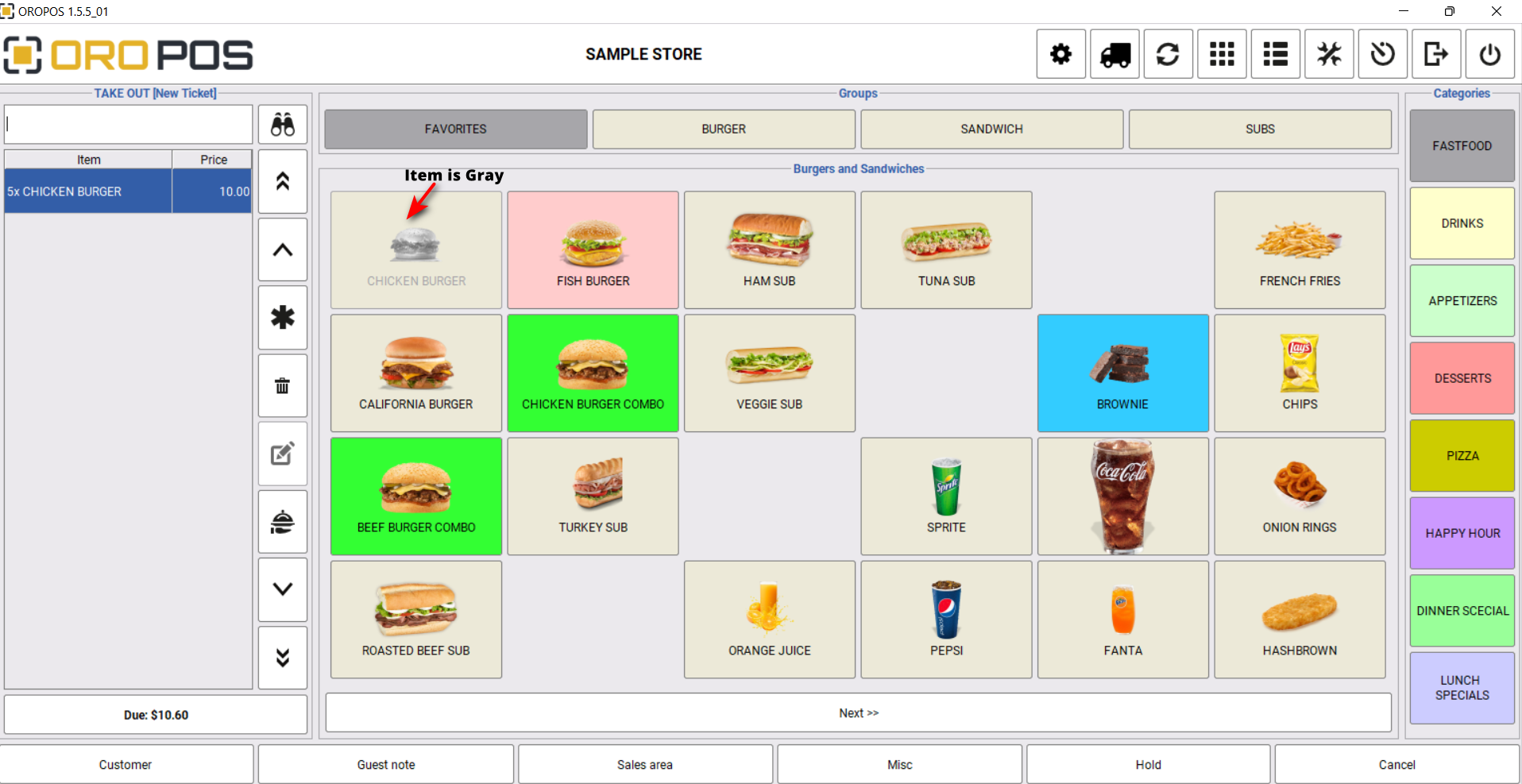
86 is a commonly used term in restaurants that indicates an item is out of stock or no longer available to be served to guests. This happens often, especially with seasonal, special, or limited-availability items, and it could also indicate that an inventory item has gone bad.

