For adding a simple item to the menu. for example, if you want to add a Spicy Chicken Burger to your menu, go to Back-office–> Explorers–> Menus & others->Click on New item
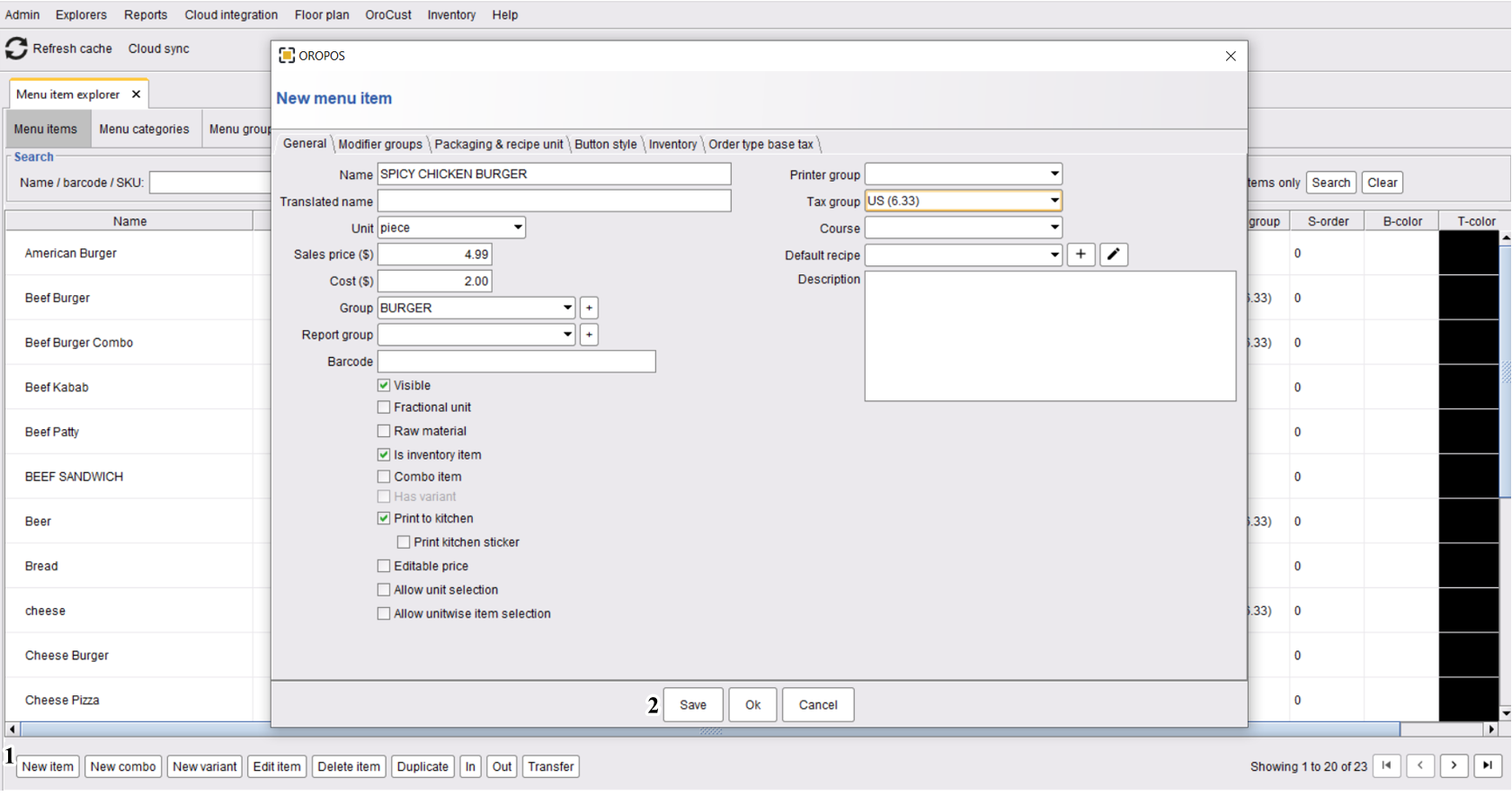
- After fill-up, the details click the Save button.
- Next for the visibility of the new item in the order type create a menu page designer from here


