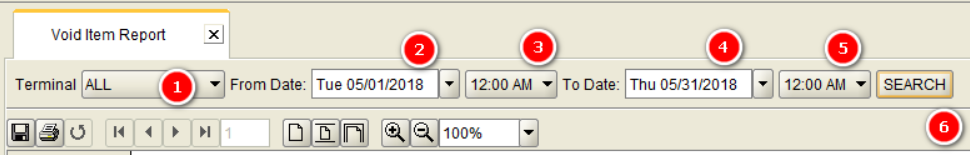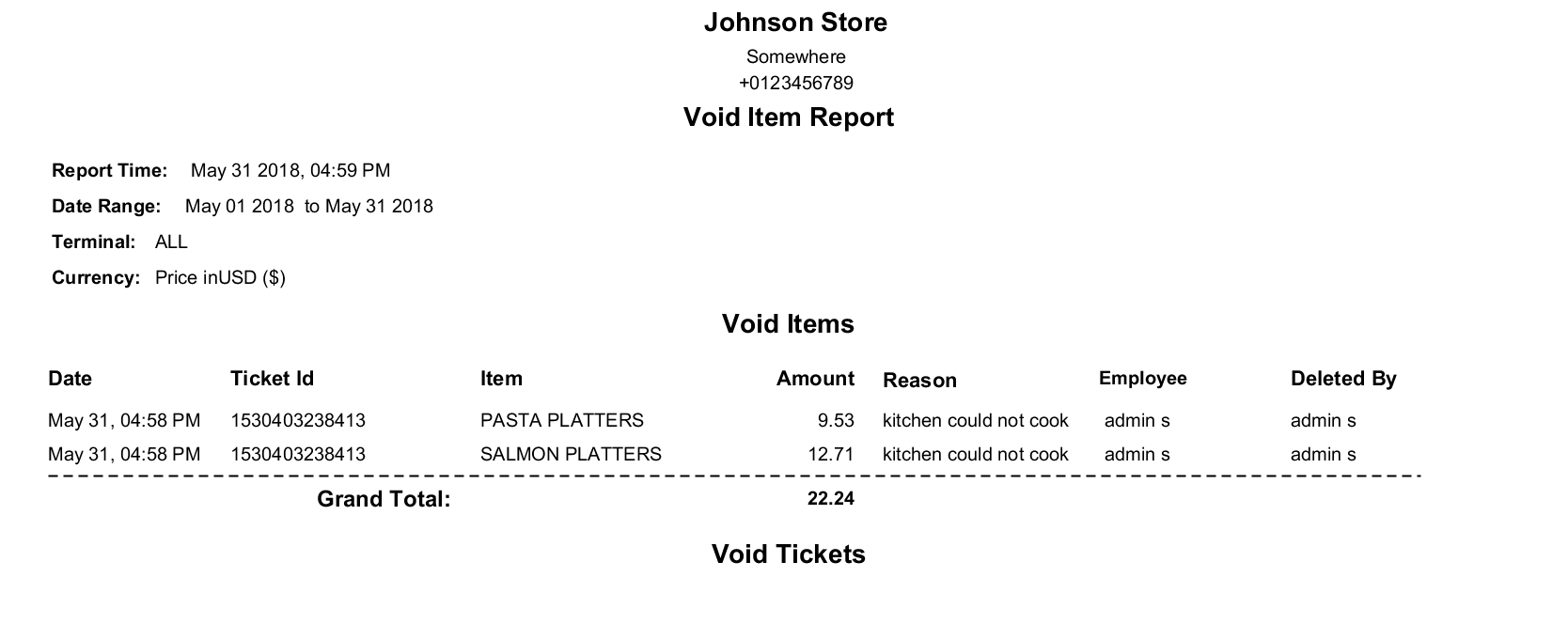Report Description
Void Reports are useful to track Removal of Ticket and Item after they have been added in the system. There are two sections in the reports
- Void Items
- Void Tickets
Store Admin can go to back-office and select “Void Item Report” from Reports menu.
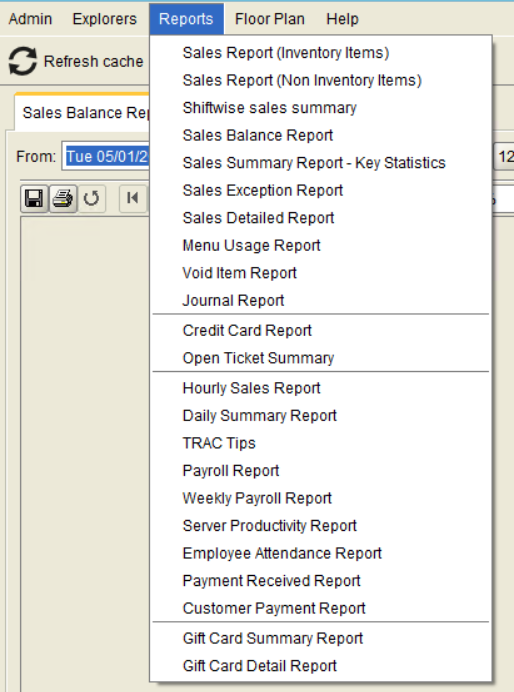
Filters and options
Clicking on the reports will show the following options.
- (1) Terminal selection.
- (2), (3),(4),(5) From & To Date with time.
- (6) Search. Clicking on this button will generate report.