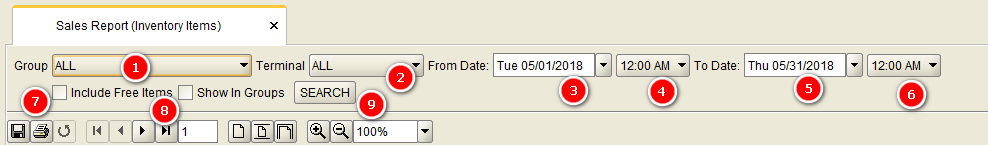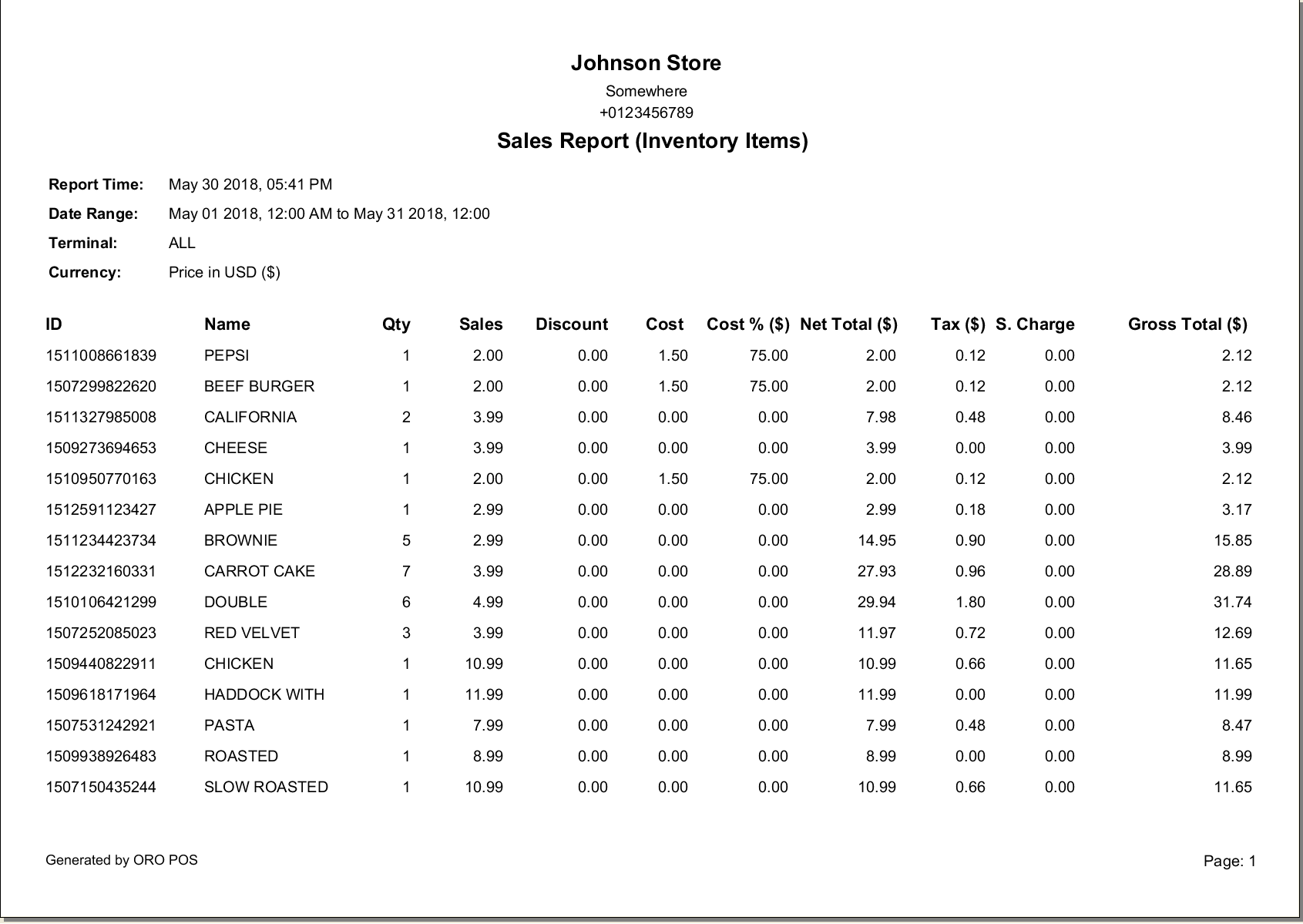Report Description
This report will show a summary of all the sales by date range.
Store Admin can go to back-office and select “Sales Report(Inventory Items)” from the Reports menu.
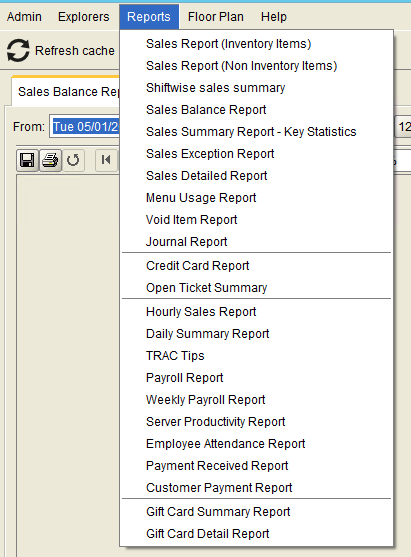
Clicking on the reports will show the following options.
Filters
- Group-wise (1)
- Terminal wise. (2)
- Date & Time wise (3), (4),(5),(6)
- Include free items (7)
- Show in groups. (8)
Clicking on the “Search” button will generate a report. (9)