
In an advanced inventory system stores may need to track finished items (Cooked foods) produced from raw materials ( ingredients). Bars can also track cocktails from different types of wines.
What is Recipe in POS
Recipes are lists of items and quantities with instructions written as a note. To create a recipe store needs to create Finished items and Raw materials in their inventory database. In the following example to produce Martini, Store needs to create two raw materials: Gin and Dry vermouth. To configure a recipe store also need to create relevant units of measurements like Oz.

Types of Recipes in POS
| # | Recipe type | Description |
| 1 | Default Recipe in Item | If a menu item has a default recipe, raw materials will be deducted based on the recipe while that Item is ordered. |
| 2 | Independent Recipes | The recipe can be used to yield a large amount of food. For example, a restaurant may produce 3 Gallons of Chicken soup. |
Independent Recipe
To create an Independent Recipe, Go to back-office–> inventory–> recipe–> Create new
- Choose the menu item for which the recipe for.
- Name your recipe. You can put any code there.
- Add recipe items. (In this case, we added to Bread and Meat).
- Update their quantity. You can change the quantity by clicking on the quantity number and after changing press enter.
- Pressing ok will make this recipe done.
Yield and Portion
Yield is how much a recipe makes. The portion is how much you would serve one person. For example, minestrone soup has a yield of 3 gallons, while the portions are calculated in fluid ounces such as an eight-ounce cup or a twelve-ounce bowl serving.
Cooking Process & Time
They are for future use. In a batch, process items are cooked in a fixed time. In a continuous process, quality is produced based on time.
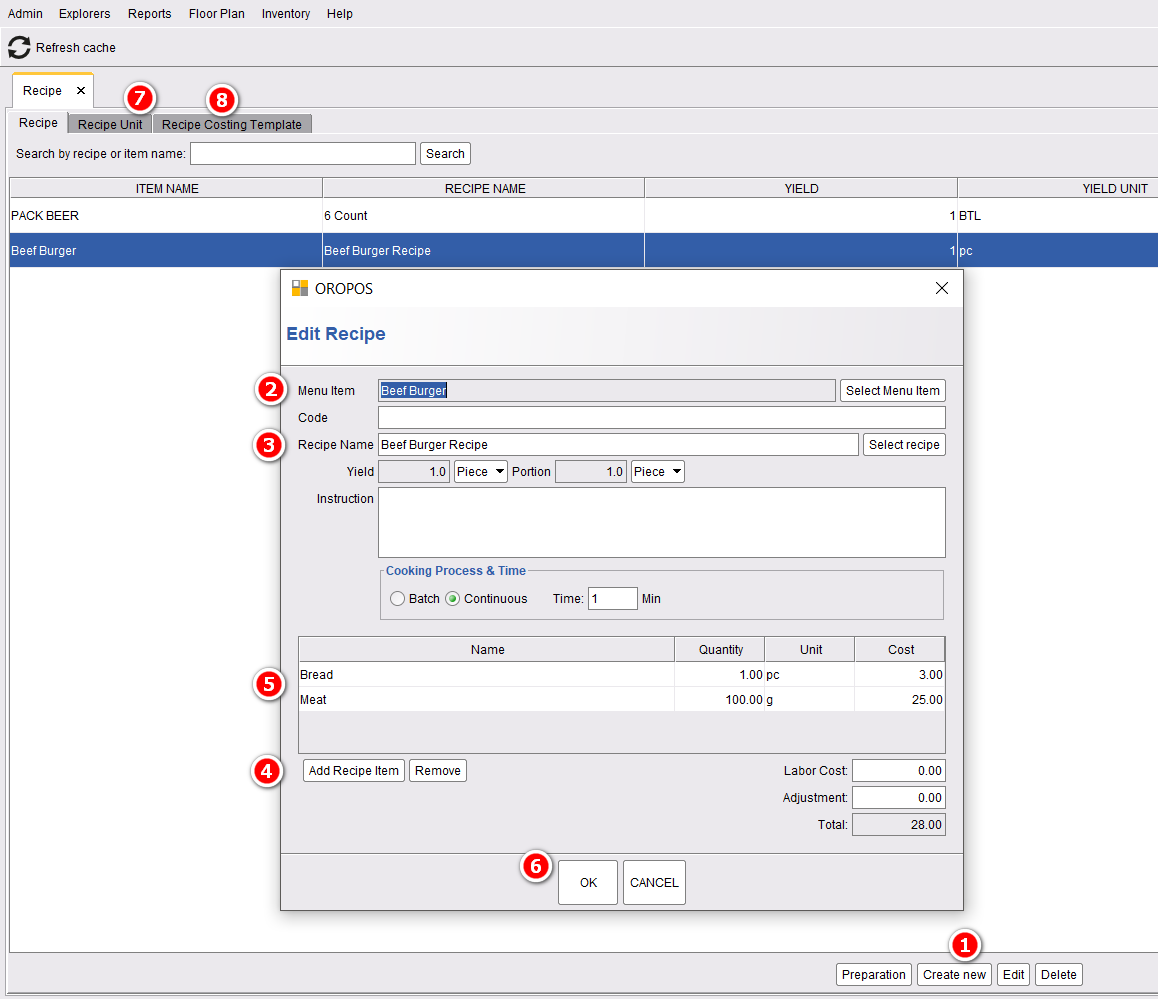
Default Recipe in an Item
This is a similar process as the previous one. The only difference is this recipe is added to the item.
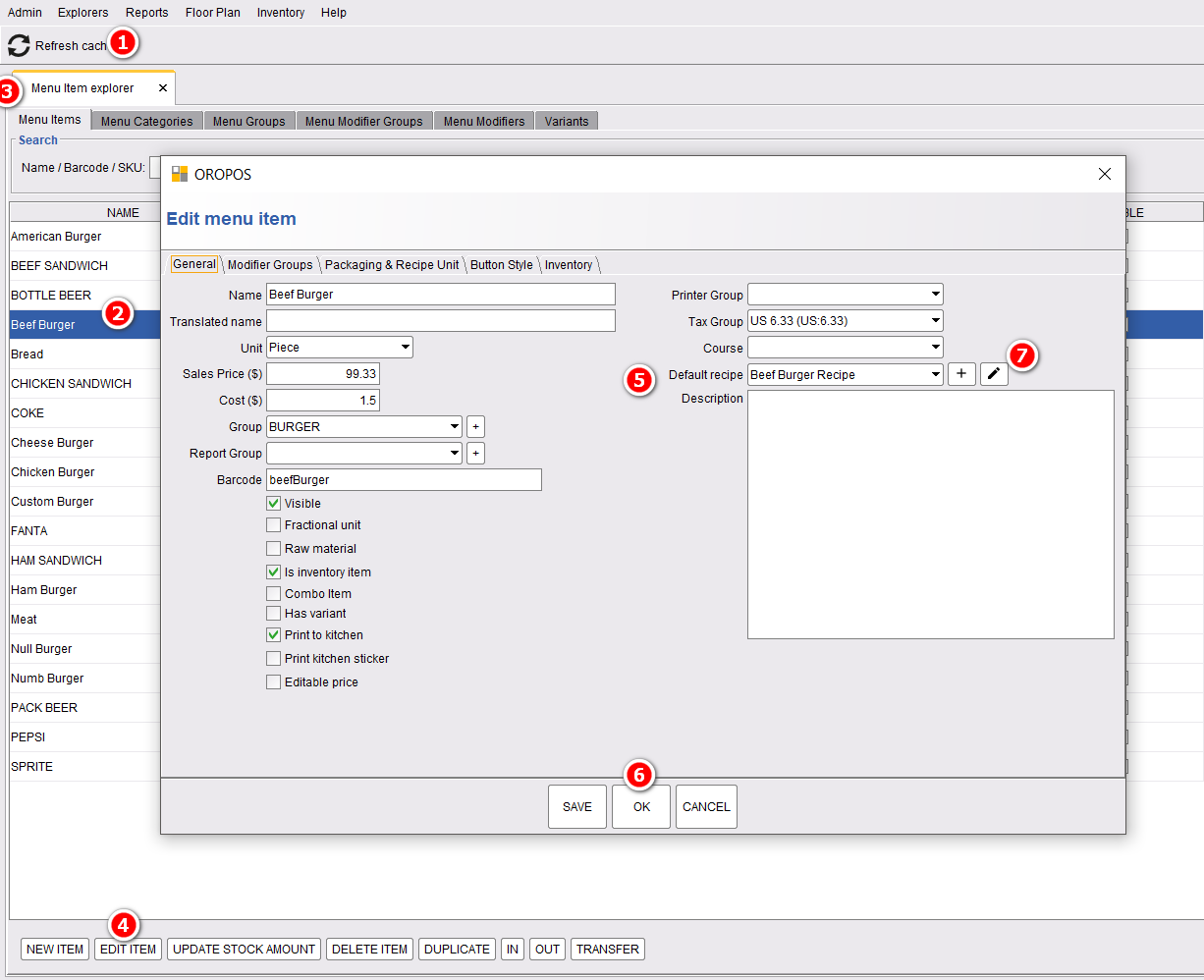
Automatic deduction of Ingredients
When a recipe is set, ingredients are deducted from the selling of the product.


