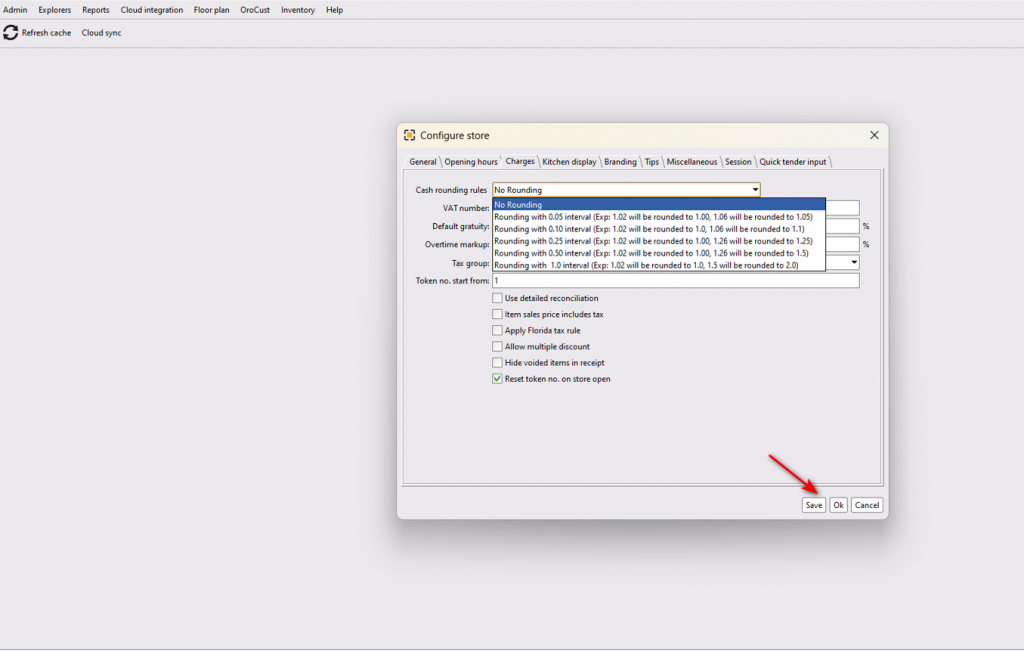Canada Government announced it would phase out the penny from Canada’s coinage system. Canadian users can utilize the “Rounding” system in ORO POS to round the transaction and close the ticket. To know more about rules of rounding by Canada Gov. click here.
Rounding example:
A ticket has Total Amount: 6.36
Paid Amount: 10
Tendered Amount Should be: 4.75 (Now it is 4.76 but as we can’t give him 4.76 as we don’t have cents anymore.)
Now if we give them 4.75 only and let System register change as 4.76 then at the end of the day these cents will make up a few dollars and it will create disparency in our cash drawer amount)
Some other scenarios to help you understand where a customer pays 10$ every time.
Total Amount 4.51 – Change Should be: 5.50
Total Amount 4.52 – Change amount Should be: 5.50
Total Amount 4.53 – Change amount Should be: 5.45
Total Amount 4.54 – Change amount Should be: 5.45
Total Amount 4.55 – Change amount Should be: 5.45
Total Amount 4.56 – Change amount Should be: 5.45
Total Amount 4.57 – Change amount Should be: 5.45
Total Amount 4.58 – Change amount Should be: 5.40
Total Amount 4.59 – Change amount Should be: 5.40
Total Amount 4.60 – Change amount Should be: 5.40

For penny rounding please follow the steps below,
back office–> admin store configuration–> charges–> select the option allow penny rounding–> press ok to save–> restart the POS