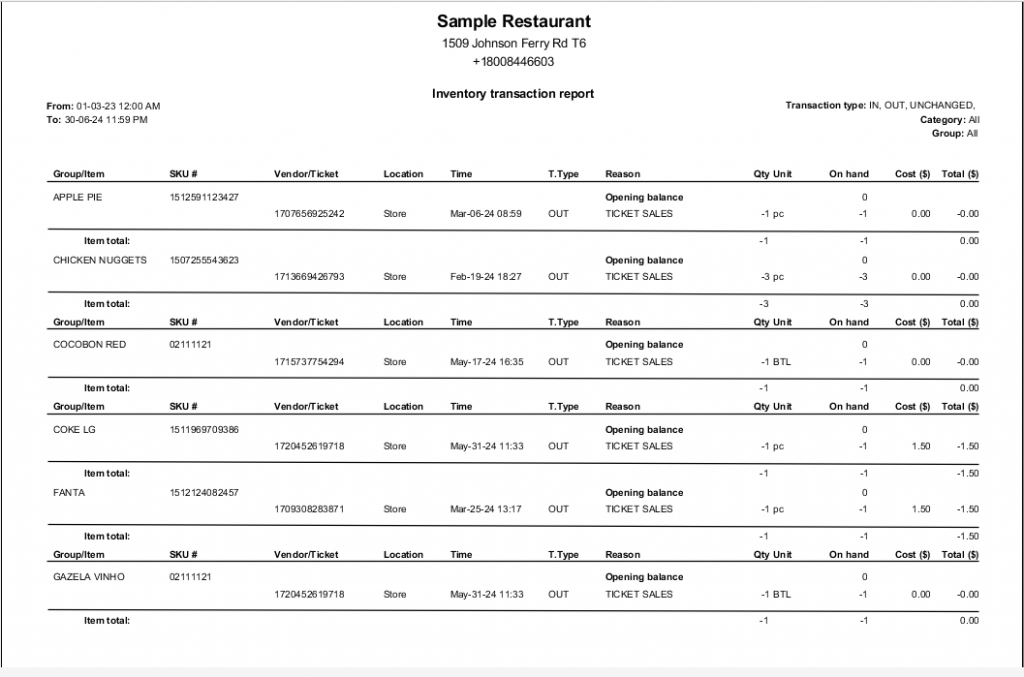To get the inventory Transaction report visit back-office–> inventory–> inventory transction report
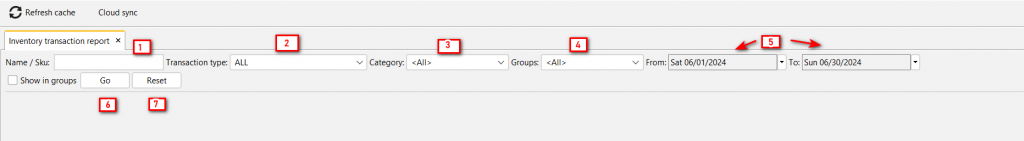
- Search by inventory item name/ SKU number.
- Choose the transaction type like In,Out,Unchanged,Conv. or All.
- You can select different category.
- Select this if you want to see the items GroupWise.
- If you don’t change the date, the system will select today’s date.
- Finally, click on GO to check the report.
- Can reset.