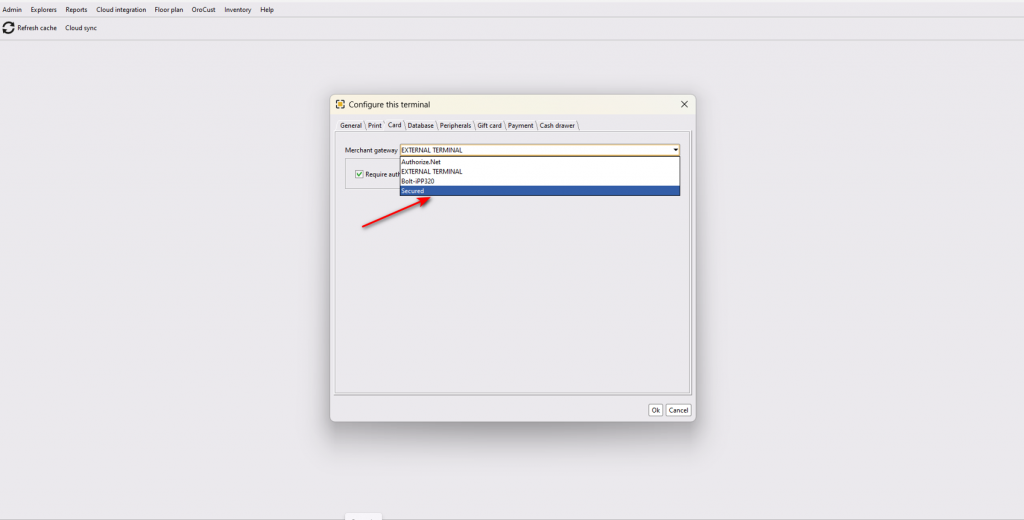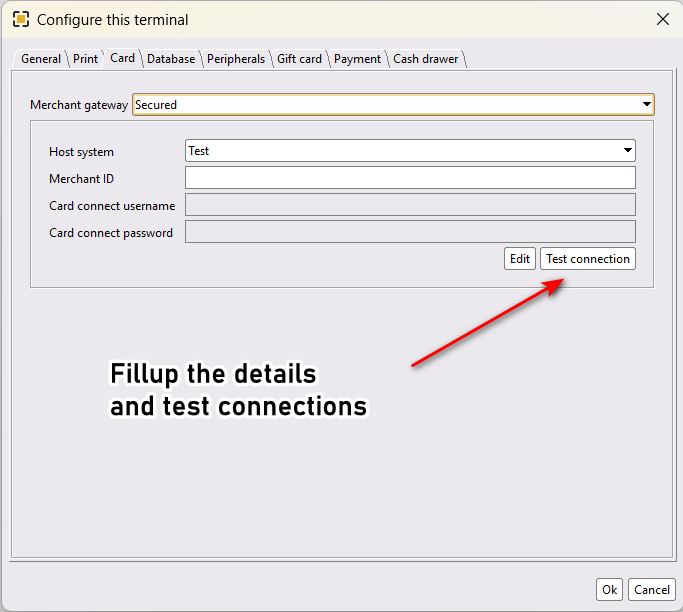The ID TECH SecuRED is a certified PCI SRED magnetic stripe card reader that encrypts card data at the time of swipe. ID TECH’s SecuRED provides the physical and tamper-resistance security required to meet PCI’s SRED standards. SecuRED plays a key role in a P2PE environment allowing the merchant to reduce PCI DSS scope.
SecuRED device requires a specialized plugin through our payment processor. Contact helpdesk @orocube.net for more.

After getting the device from our authorized processor, plug in the device, download the device driver and check the device. This part will be taken care of by the device provider. They will also provide merchant ID, card connect username and card connect password. This is very confidential information. make sure you keep them in a safe place.
To connect the device with the ORO POS, first of all, you download the plugin from here and place it in your plugin folder. Then restart the POS.
just go to the back office–> admin –>terminal configuration –> card–> select Secured as a merchant gateway–> edit–> provide the password(the password is the current date with year month date format. for an example date 4/16/2019 will be 20190416 as a password) –>provide the card connect user name and card connect password –> press ok –>provide merchant ID –> change the host system to production –> test connection –> If successful restart the POS and test some credit card transactions with small amounts, if successful, go for the regular customer service.