This article will guide you through adding a vendor to your vendor list. To add a new vendor in the vendor list just go to the back office–> inventory–> vendors
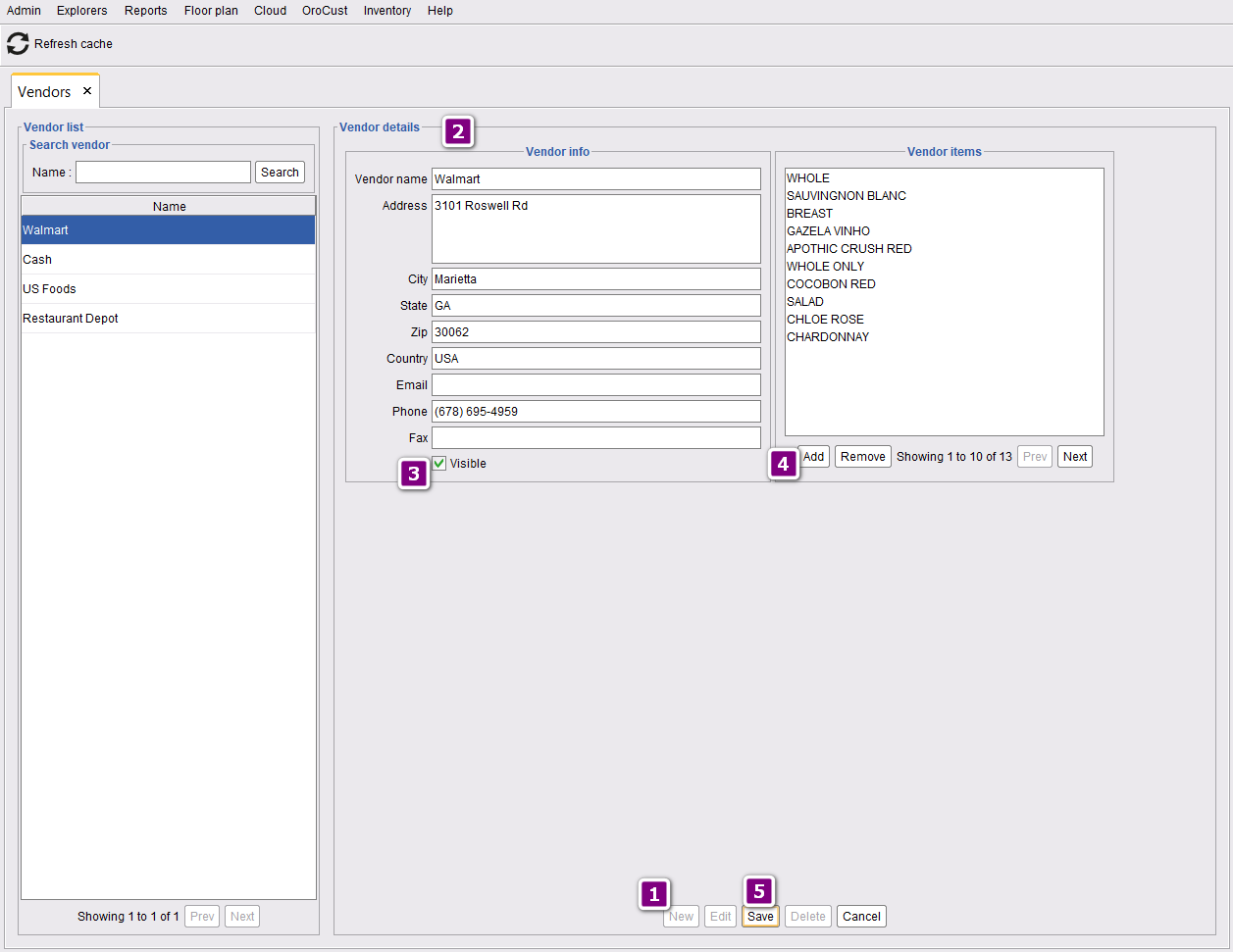
- Click on new to add a new vendor.
- Insert your vendor name and information.
- Make it visible.
- Add vendor items. The items which will be purchased from this vendor. (Optional)
- Finally, click on save to save the changes.


