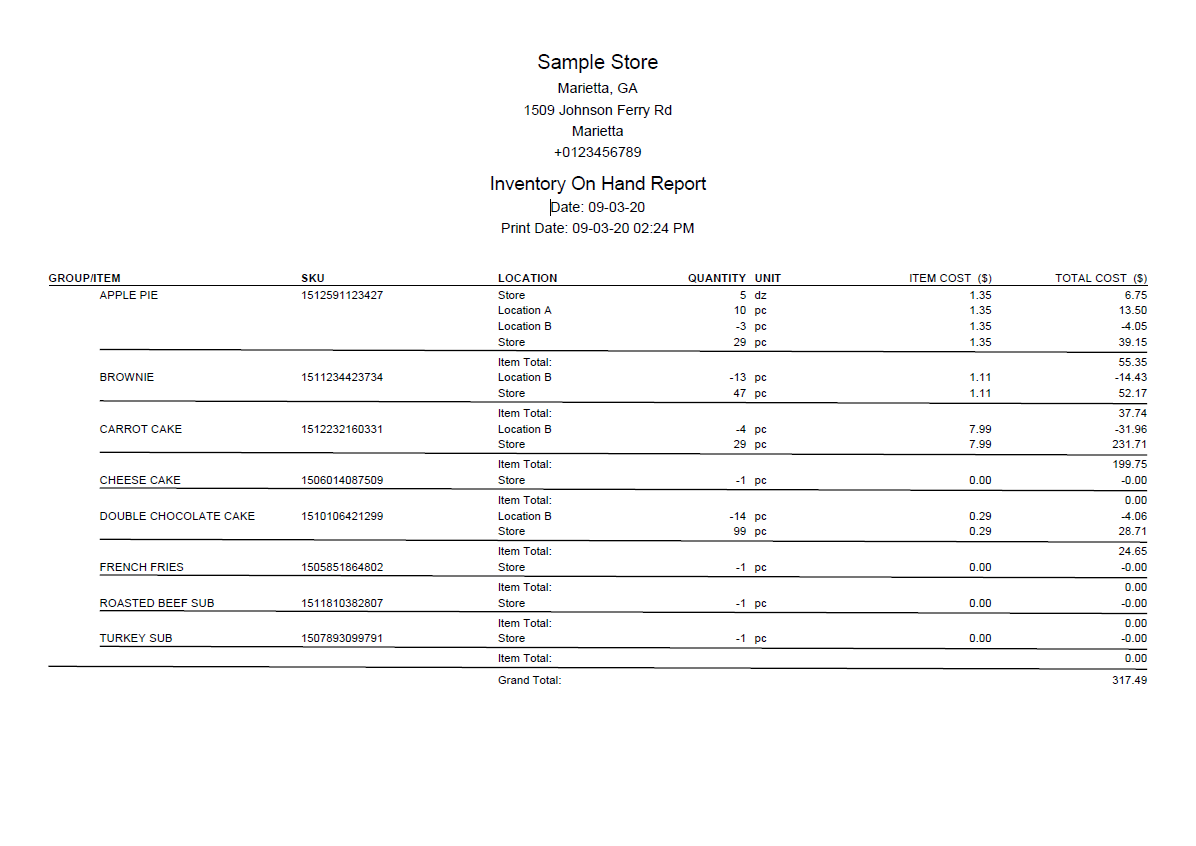To get the inventory on hand report visit back-office–> inventory–> inventory on hand report
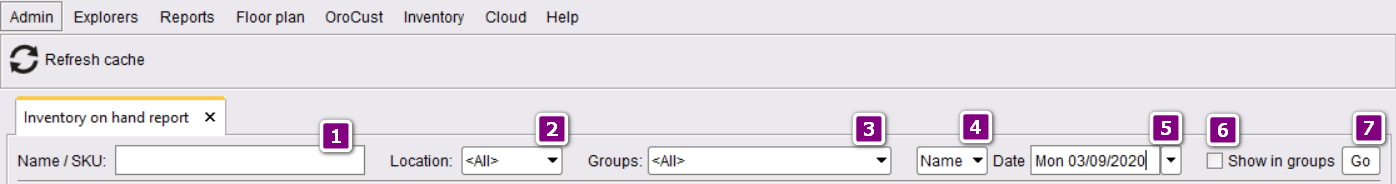
- Search by inventory item name/ SKU number.
- Choose the option of the inventory location.
- Select group.
- By default, it is auto-selected to name. But if you search an inventory item by its SKU number, select SKU here.
- If you don’t change the date, the system will select today’s date.
- Select this if you want to see the items GroupWise.
- Finally, click on GO to check the report.