For adding Electronic Invoice/ QR code go to Back-Office–>Admin–>Store Configuration–>Branding tab. Then upload the QR code image as a logo.
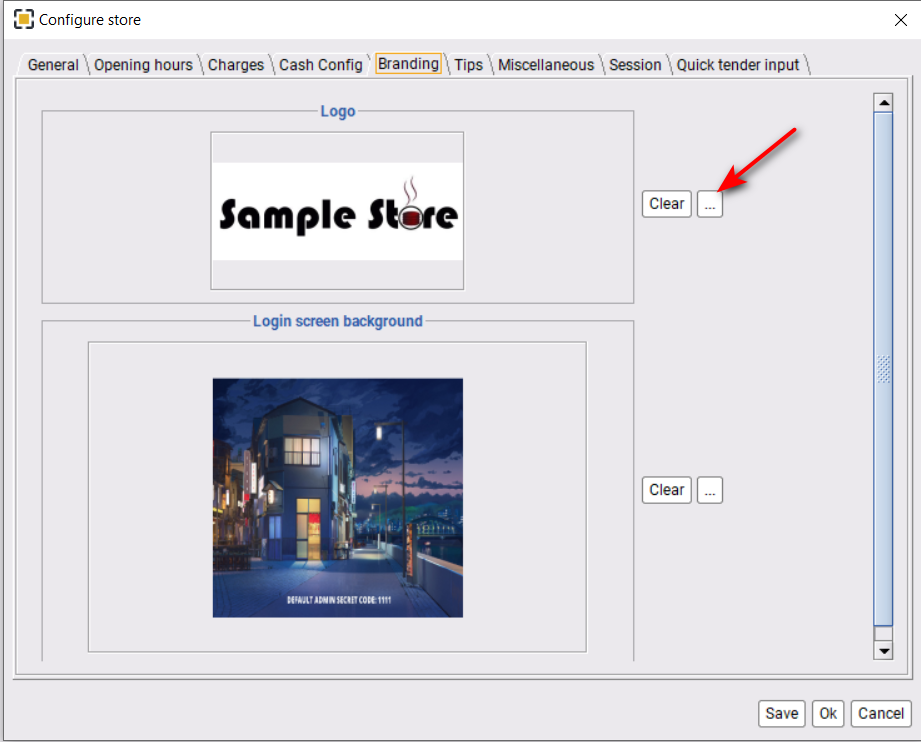
For example, we are attaching a receipt with a QR code in Epson TM 20II.

Following countries require/recommend QR code in recipt : Kingdom of Saudi Arabia (KSA), Portugal, Austria, Germany, Sweden, Poland, Ireland, Spain, Mexico, Colombia, Guatemala, Peru, Bolivia, India.

