UI TRANSLATION
In order to make Floreant in your language, you have to translate message file. Default messages are stored in i18n/message.properties file. You have to make a copy of the file according to your language. We follow ISO 639 naming convention
Change Language file with VI / Notepad++
You can translate it using any text editor (like notepad, notepad++) or use Localization editor like Attesoro.
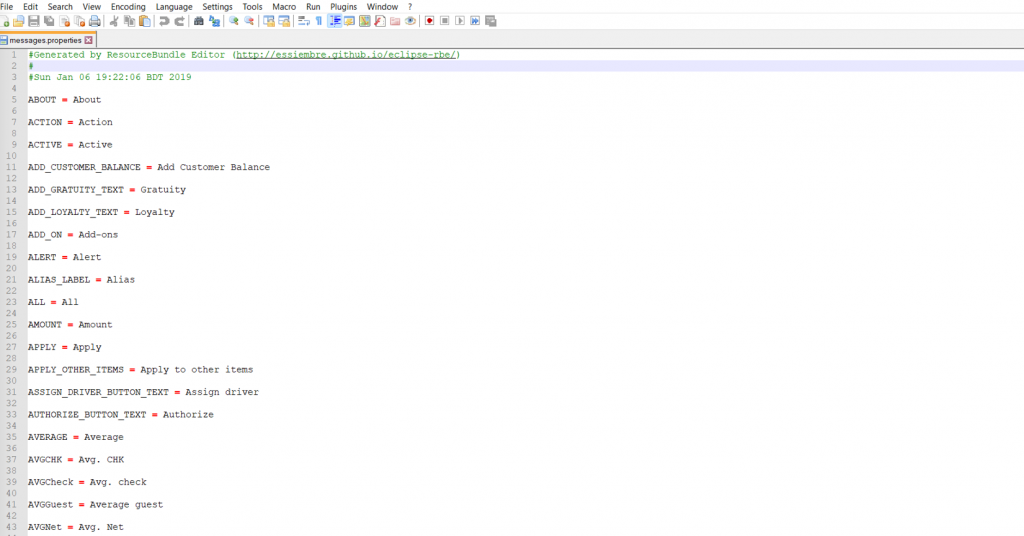
Here is an example of an Chinese message file in VIM. You may also use notepad++.
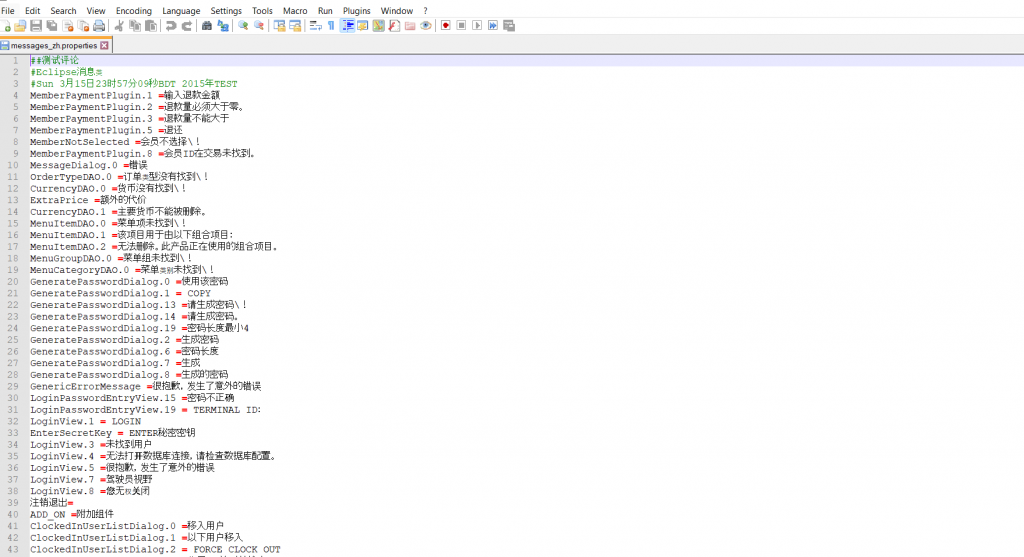
- To switch to your language you have
Copy the translated message file in i18n directory - Shutdown instance of Floreant POS
- Change locale in the operating system or run
Java with -Duser.langauage=<Language> floreantpos.jar
- if you know language & country
Java with -Duser.langauage=<Language> -Duser.country=<Country> floreantpos.jar
Ref: http://www.oracle.com/technetwork/articles/javase/locale-140624.html#using
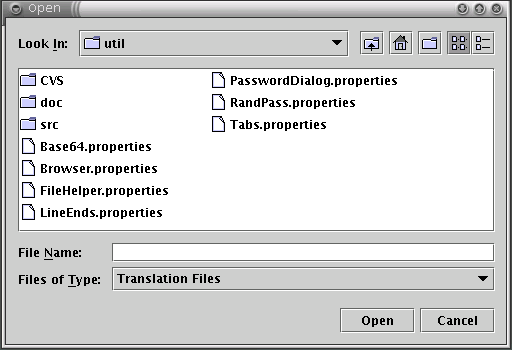
You should see the translated look and feel.
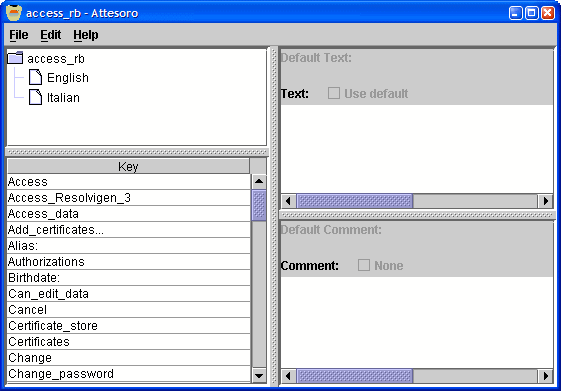
Localization Editor
Download attesoro
Attesoro is a free java editor that makes localization easy. Download latest version of Attesoro from here
Open i18n folder
Open the editor
Create / Edit Language file
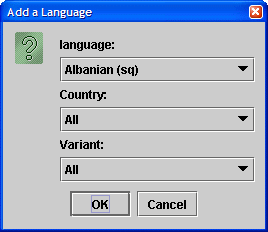
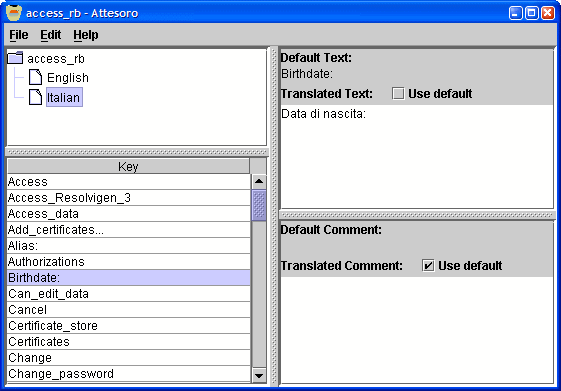
Translate & Save
You can see English string and translate messages in your language. When done save it.


